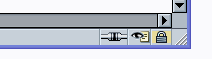To verify the identity of the web site owner and to verify the encryption certificate for the
connection, please follow the steps described below that are applicable to your web browser.
Locate the lock icon

in the Security Status bar, which is located on the right side of the address bar.
Click on the lock to view the security information.
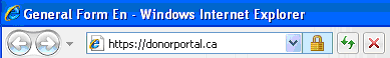
Locate the lock icon

at the bottom right corner of
the browser. Click on the icon and select the "Security" option in the top tool bar of the
pop-up window to see the security information.
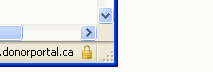
Locate the lock icon

at the bottom right corner
of the browser. Click on the icon and select the "Security" tab in the pop-up window to
see the security information.